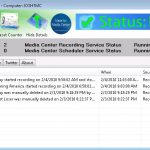It’s no surprise to any of our regular readers how much I love Window 7 Media Center. That passion has probably crossed the line into obsession now though. If you’re like me, and for the sake of humanity, let’s hope not, you want to constantly know what your Media Center is doing. That’s where Ian Dixon’s (a fellow Media Center MVP) wonderful Media Center Health Monitor comes in.
Simply register for an account over at http://health.thedigitallifestyle.com, download the software, and you’ll be tracking the status of your Media Center to your heart’s content. The main screen will give you a list of all of the recent activity on your Media Center including recordings that were both successful and unsuccessful, deleted shows, internet connection drop-outs, and updates on the Recording Service. Just having that information within the application is nice, but where Media Center Health Monitor really shines is in all the other ways you can get this data. All of the data that is in the grid is also sent to the product’s webpage, so you can login to that website from anywhere in the world and see the recent activity on your Media Center. You can also set it up to send you emails when there are recording, or recording service problems. The feature that I like the most though is the Twitter integration. Simply plug in your Twitter username and password and it will also send updates to your Twitter account. I would highly recommend creating a separate Twitter account for this activity though so as not to bother your friends and family with information that they don’t care about. I go all-out with the Twitter integration. Within Twitter you can set it to text message you the tweets of individuals that you follow. So now, whenever a show is recorded, deleted, or fails to record I get a text message on my cell phone to let me know.
Maybe I’m a little too obsessive about my Windows Media Center, but I wouldn’t have it any other way. So if you would like to keep a close watch on what your Media Center is doing, head on over to the The Digital Lifestyle and pick up Media Center Health Monitor for free!