Last Winter, Ring announced the launch of its re-branded Smart Lights at CES. The comprehensive lineup, including landscape and security lighting also included a wireless motion sensor that could tie into the Ring and Alexa ecosystems over a wireless bridge. The kicker: significant range through its proprietary wireless protocol.
Our minds went to work. We imagined motion sensors at the perimeter of a property to trigger pathway or security lights around the house. We imagined triggering Ring cameras based on motion that’s slightly out of range. Then we imagined something that has nothing to do with security—a problem for which there hasn’t been a good connected solution yet because of signal limitations. What if we used the sensor to detect activity at the mailbox?
When Ring sent us some Smart Lighting products to try out, the mailbox use case was the first thing we tested. And it works! Here’s how you can use Ring’s new Motion Sensor to alert you to new mail arriving:
Setting It Up
First, you’ll need the [amazon_link id=”B07KXC4PZH” target=”_blank”]Ring Motion Sensor[/amazon_link] (available in white and black for about $25). You’ll also need the [amazon_link id=”B07KXBX65F” target=”_blank”]Ring Bridge[/amazon_link], which costs about $50. The bridge connects Ring’s wireless sensors and lights into the Ring ecosystem (and, consequently, to Alexa). Note, however, that you can get the bridge for as little as a $20 add-on in Pathlight starter kits and other product bundles.
You’ll first go through Ring’s step-by-step process to set up the bridge and sensor. Be sure to place the bridge somewhere that gets a good Wi-Fi signal.
When adding your motion sensor, we recommend sitting the sensor on top of your mailbox. This will ensure that it’s at the distance you expect to have it when you use it. Don’t put it in the mailbox yet. For the scenario we tested, the sensor is about 60 meters from the location of the bridge inside the house.
You’ll need to add your sensor to a light group in Ring’s app. It doesn’t matter that there aren’t any lights in the group. Name it something obvious, like Mailbox. Once set up, you can turn on Motion Alerts if you want Ring to notify you when the sensor detects motion.

Install the Sensor
Not surprisingly, Ring’s motion sensor is designed to mount to a wall or solid surface. But, for some reason, it doesn’t come with mounting tape. Complicating matters, the back of the sensor isn’t entirely flat, so we had to jury-rig a mounting solution with multiple layers of thick, double-sided stick squares.
We recommend mounting the sensor on the door of your mailbox. This way it will be subject to significant motion when the door opens and closes, and it will be outside of the actual mailbox when the door opens, ensuring the best possible signal. The sensor, with batteries, is kind of heavy, so you may want to mount it fairly close to the mailbox door hinge to minimize the possibility of the added weight messing with the balance or closure of your mailbox door.
Add Alexa
Technically, that’s all you need to do to get mailbox notifications. But if you add Alexa into the mix, you can do so much more!
If you haven’t already installed Ring’s Alexa skill, you’ll need to do that. If you already have it installed, Alexa probably notified you immediately after you added the motion sensor.

For our test, we created a mailbox notification routine for Alexa. It does two things when the Mailbox sensor detects motion: It makes an audio announcement throughout the house, then it sets a color light strip we use for other notifications to “blue.” We added further constraints for time (so it won’t detect outbound mail we put in the box early in the morning or the night before) and suppress additional notifications for 12 hours from the time of delivery (to avoid triggering the routing when removing mail from the box).
We also created a routine to reset the indicator light to its normal state by telling Alexa to “reset mailbox.”
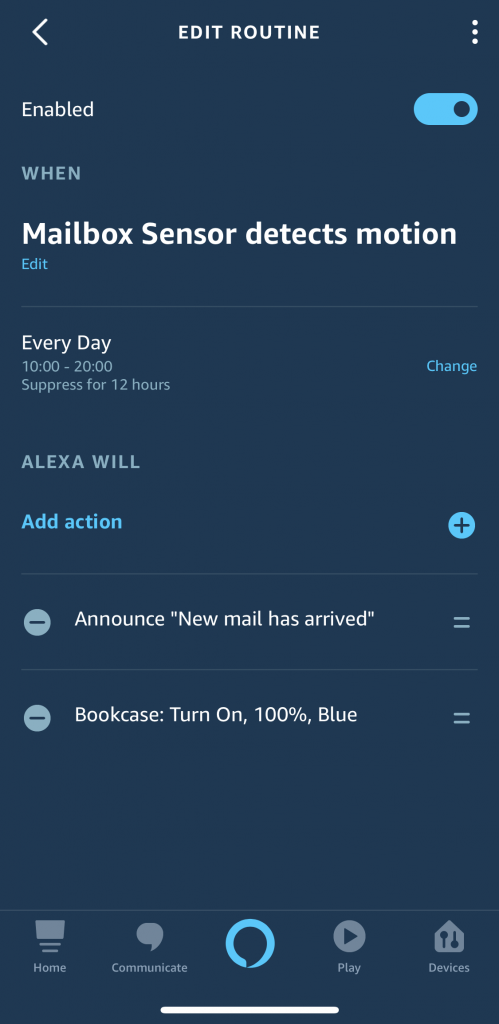
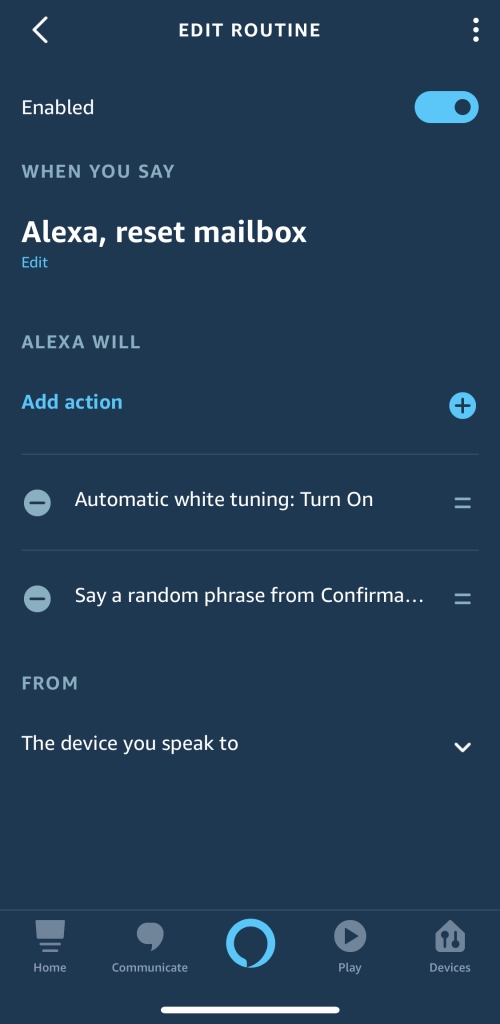
Final Thoughts
We’ve been looking for a way to add mailbox notifications to a smart home ecosystem for years. Products exist to trigger a dedicated buzzer from a remote sensor, but nothing that we were aware of solved the problem in an integrated fashion. The big problem is usually wireless range—most battery-operated sensors have a limited range, often less than 10 meters.
If you’re already using Ring products, this solution seems like a no-brainer. But even if you’re not, you can still install and use the motion sensor with just the bridge and nothing else. But be warned: You may get addicted and want to start buying more sensors or lighting products to solve other problems around your property.
Right now, Ring Smart Lighting only integrates with Alexa. But, despite belonging to the Amazon family, Ring already integrates its camera products with other ecosystems, including Google Home, SmartThings, and IFTTT. Hopefully we’ll see similar support for the lighting products in due time.

One final note: it doesn’t escape us that many mailboxes are made of metal. Putting a wireless device in a metal box may not yield the best results. In our use over the past few months, we’ve noticed that the device regularly goes offline when the mailbox is closed. But the time it takes to open the mailbox and insert the mail is sufficient for the sensor to come online and send the motion notification to the bridge. This may mean we’ll need to replace the batteries a little more often than usual.
Thanks to Ring for providing The Digital Media Zone with the sensors discussed in this post.
















