One of the great things about Windows Media Center is that it “just works!” But one question I received recently was from a reader who wondered if Media Center would automatically update his electronic program guide (EPG) if his cable provider added new channels to their lineup. The answer is, of course, yes. You don’t need to do anything. Windows Media Center has a service that runs in the background to keep things like your guide data up-to-date. It’s not running every minute though, and sometimes you might get a little impatient waiting if you’re expecting some great new channels. Fortunately Windows Media Center also has a way for you to manually refresh your guide data. Simply follow the steps below.
Step 1 : Go to Tasks – Settings on the main start screen in Windows Media Center
Step 2 : Select TV from the Settings menu
Step 3 : Select Guide from the TV Settings menu
Step 4 : Select Get Latest Guide Listings from the Guide Settings menu
A message will appear telling you that the listings will be downloaded and that you’ll be notified when it’s complete.



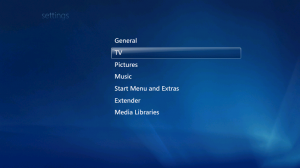

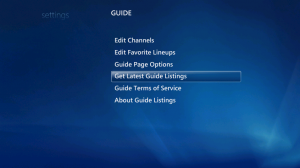











[…] Media Center Quick Tip of the Week – Manually Refreshing Electronic Program Guide Data […]